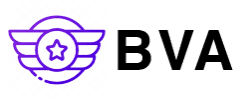Automatisieren Sie die langweiligen Dinge mit Python-Programmierung
- Beschreibung
- Lehrplan
- FAQ
- Bewertungen
If you're an office worker, student, administrator, or just want to become more productive with your computer, programming will allow you write code that can automate tedious tasks. This course follows the popular (and free!) book, Automate the Boring Stuff with Python.
Automate the Boring Stuff with Python was written for people who want to get up to speed writing small programs that do practical tasks as soon as possible. You don't need to know sorting algorithms or object-oriented programming, so this course skips all the computer science and concentrates on writing code that gets stuff done.
This course is for complete beginners and covers the popular Python programming language. You'll learn basic concepts as well as:
- Web scraping
- Parsing PDFs and Excel spreadsheets
- Automating the keyboard and mouse
- Sending emails and texts
- And several other practical topics
By the end of this course, you'll be able to write code that not only dramatically increases your productivity, but also be able to list this fun and creative skill on your resume.
-
1Get Python InstalledVideo-Lektion
This lecture explains what programming is good for, even if you don't intend to become a software engineer. At the end of this lecture, you'll be able to download and install Python and be ready to learn to code.
-
2Just a check in.Quiz
This quiz is here just to ensure you know about the website where you can find the Automate the Boring Stuff with Python book for free: https://automatetheboringstuff.com.
You don't need to purchase the book, and you can read it online if you want more information on the topics in this course.
-
3Basic Terminology and Using IDLEVideo-Lektion
The student will learn how to put values and operators together to form expressions, the most basic instruction type in Python.
-
4Writing Our First ProgramVideo-Lektion
Now that you've done some basic instructions in the interactive shell, let's use the file editor to write a complete program.
-
5Lecture 2 QuizQuiz
-
6Flow Charts and Basic Flow Control ConceptsVideo-Lektion
You've made Python execute instructions, now learn how to make Python choose which instructions to execute.
-
7If, Else, and Elif StatementsVideo-Lektion
The if/else statements are the basic instruction for letting your Python programs make decisions.
-
8While-SchleifenVideo-Lektion
Loops allow your program to execute the same code over and over again.
-
9For LoopsVideo-Lektion
The while loop will execute the same code over and over as long as some condition is true, but for loops allow you to execute a set number of iterations of a loop.
-
10Python's Built-In FunctionsVideo-Lektion
You don't have to write every bit of code yourself. Python comes with several functions that your program can call to leverage the code that others have written.
-
11Writing Your Own FunctionsVideo-Lektion
You aren't limited to the functions that come with Python. You can define your own functions using the def statement. Grouping code into functions helps make your programs shorter and easier to debug.
-
12Global and Local ScopesVideo-Lektion
Functions also introduce the concept of scopes. Learn the difference between global scope and local scopes for variables.
-
15The List Data TypeVideo-Lektion
Lists are values that themselves can contain multiple values. Learn how lists can expand your programs' capabilities.
-
16For Loops with Lists, Multiple Assignment, and Augmented OperatorsVideo-Lektion
There are several instructions that can be used with lists. This lecture introduces multiple assignment and revisits for loops.
-
17List MethodsVideo-Lektion
You don't have to write basic operations from scratch. Instead, learn about the methods that the list data type already comes with.
-
18Similarities Between Lists and StringsVideo-Lektion
Most of the things you've learned about lists also apply to strings. Two for one!
-
19The Dictionary Data TypeVideo-Lektion
Dictionaries also can contain multiple values. By using key-value pairs, you can begin to organize large amounts of data.
-
20Data StructuresVideo-Lektion
Dictionaries and lists can contain multiple values, including other dictionaries and lists. Combining them together you can organize your data into data structures.
-
21Advanced String SyntaxVideo-Lektion
There's much more to strings than concatenating and printing them. This lecture covers the other ways that strings can be represented in your Python code and why you would use these alternate forms.
-
22String MethodsVideo-Lektion
There are lots of useful and common things you'll want to do with strings, but you don't have to write the code to do them yourself. Python comes with string methods for many basic operations.
-
23String FormattingVideo-Lektion
String concatenation can become a mess of characters that makes your code hard to read. String formatting offers a simpler way to put strings together.
-
25Regular Expression BasicsVideo-Lektion
Regular expressions offer a way to not only search for text, but to search for patterns of text. This is a large step in increasing the power of your programs.
-
26Regex Groups and the Pipe CharacterVideo-Lektion
In this lesson, you learn how the pipe regex character allows you to search for one of multiple patterns.
-
27Repetition in Regex Patterns and Greedy/Nongreedy MatchingVideo-Lektion
In this lesson, you'll learn how to find repeating patterns and know the difference between regular expressions that do greedy-matching and nongreedy-matching.
-
28Regex Character Classes and the findall() MethodVideo-Lektion
While the familiar search() method returns the first match of the regex's pattern, the findall() method returns all matches of the pattern. This lesson also explores character classes: a handy shortcut for specifying alternatives in regex pattern.
-
29Regex Dot-Star and the Caret/Dollar CharactersVideo-Lektion
The regex dot-star is a common "catch all" pattern that you can use in your regular expressions. This lesson also explores matching patterns at the start or end of a string.
-
30Regex sub() Method and Verbose ModeVideo-Lektion
Regular expressions can not only find text patterns, but can also perform fin-and-replace for text patterns. The sub() method lets us make these text substitutions.
-
31Regex Example Program: A Phone and Email ScraperVideo-Lektion
At this point, we'll combine our knowledge of regular expressions to create a script that can pull phone numbers and email addresses out of a document.
-
32Filenames and Absolute/Relative File PathsVideo-Lektion
Files are stored in a hierarchical system of folders on your hard drive. In this lesson, you'll learn how to refer to specific files through absolute and relative file paths.
-
33Reading and Writing Plaintext FilesVideo-Lektion
Python lets you write out text to files and read text in from files. This allows you to have data from your programs persist even after they've shut down.
-
34Copying and Moving Files and FoldersVideo-Lektion
Python can copy, move, and rename files with your given criteria much faster than you could do this by dragging file icons in a File Explorer program. This lesson covers functions to perform basic file operations.
-
35Deleting FilesVideo-Lektion
Writing scripts to delete files can be a useful, but dangerous, feature to add to your programs. This lesson teaches you how you can keep bugs in your programs from causing any real damage.
-
36Walking a Directory TreeVideo-Lektion
"Walking a directory tree" is performing file operations not just on every file in a folder, but every file in every subfolder of that folder, and every subfolder of those subfolders, and so on. Normally this requires learning about recursion, but Python's os.walk() function makes this easy.
-
37The raise and assert StatementsVideo-Lektion
Assertions allow you to add "sanity checks" to your code. They won't fix bugs, but they will detect them early on and make the fix easier.
-
38LoggingVideo-Lektion
It's tempting to just add print() calls to help debug your programs, but Python's logging module offers a more powerful and convenient way to display debugging information.
-
39Using the DebuggerVideo-Lektion
All software developers eventually write bugs into their programs. The debugger is the main tool for finding and fixing bugs in every programmer's toolbox.
-
40The webbrowser ModuleVideo-Lektion
In this lesson, you'll learn about Python's webbrowser module. Although it's limited to opening up browser windows, this lesson explores how this can be used in a handy map script.
-
41Downloading from the Web with the Requests ModuleVideo-Lektion
Being on the computer often means being on the internet. In this lesson, you'll learn how to use the Requests module to download files from the web.
-
42Parsing HTML with the Beautiful Soup ModuleVideo-Lektion
While regular expressions are good for general text, the HTML-formatted text that make up the web pages your programs can download requires something more specific. The Beautiful Soup module has functions are locating information on a web page and extracting it for your programs.
-
43Controlling the Browser with the Selenium ModuleVideo-Lektion
The Selenium module provides the ultimate web scraping tool: it launches a browser that is controllable from your Python code.
-
44Reading Excel SpreadsheetsVideo-Lektion
Excel spreadsheets can be read just like any other file. In this lesson, you'll use the OpenPyXL module to extract data from spreadsheets.
-
45Editing Excel SpreadsheetsVideo-Lektion
This lesson continues with the OpenPyXL module to create or edit Excel spreadsheets.
-
46Reading and Editing PDFsVideo-Lektion
PDFs are a ubiquitous format for reports and business information. In this lesson you'll learn how to make your Python programs interact with PDF files.
-
47Reading and Editing Word DocumentsVideo-Lektion
Python can read and modify Word documents, including Word's styles and text-formatting features.
-
48Sending EmailsVideo-Lektion
Your Python scripts can automatically send out emails. This is a great for adding a notification feature to your programs so you can leave them running while you're away from your computer.
-
49Checking Your Email InboxVideo-Lektion
Python scripts can also log in to your email accounts for you to check your inbox and retrieve messages on your behalf.
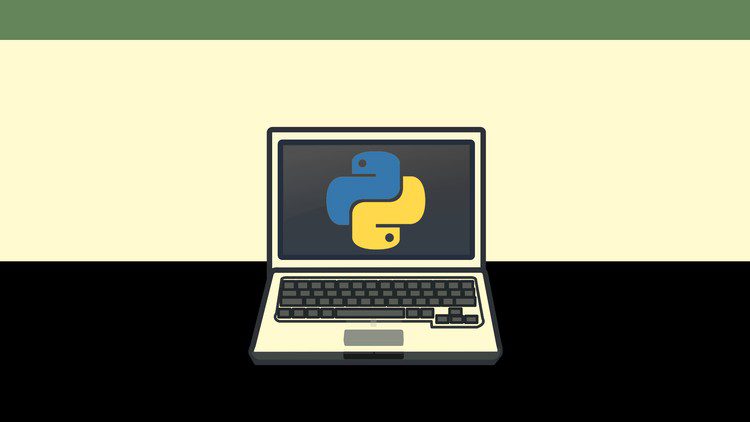
Loslegen
Akademie
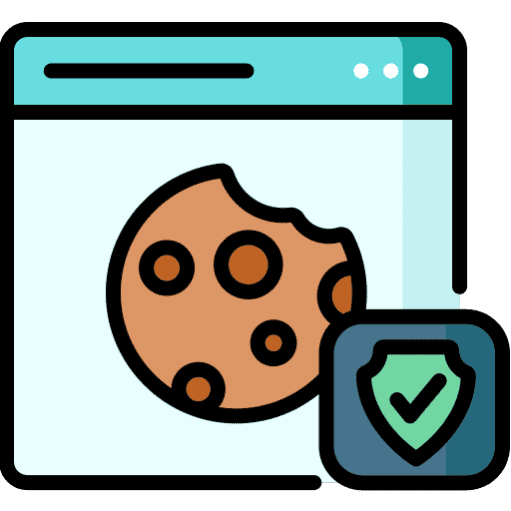
Cookies sind kleine Datendateien, die eine Website heimlich an Ihren Computer sendet, oft in Form von Textdateien oder Bilddateien. Cookies ermöglichen es uns, Informationen über Ihren Browser zu speichern oder abzurufen, die möglicherweise zur Identifizierung Ihrer Person verwendet werden können. Diese Daten werden normalerweise verwendet, damit die Website wie erwartet funktioniert. Sie haben die Möglichkeit, einige Cookies abzulehnen, da wir Ihre Privatsphäre wertschätzen. Um mehr zu erfahren und Ihre Einstellungen zu ändern, klicken Sie auf einen der Kategorietitel unten. Das Blockieren bestimmter Arten von Cookies kann hingegen Ihre Website-Erfahrung und Ihren Zugang zu Diensten erheblich beeinträchtigen.
Diese Cookies ermöglichen es der Website, erweiterte Funktionalität und Personalisierung bereitzustellen. Sie können von uns oder von Drittanbietern gesetzt werden, deren Dienste wir auf unseren Seiten eingebunden haben. Wenn Sie diese Cookies nicht zulassen, funktionieren einige oder alle dieser Dienste möglicherweise nicht ordnungsgemäß.
Der Grund für die Existenz dieser Cookies sind Cookies, die wir auf dieser Website gesetzt haben, damit Sie unsere Inhalte mit Ihren Freunden und Netzwerken teilen können. Sie können Ihren Browser über verschiedene Websites hinweg verfolgen und ein Profil Ihrer Interessen erstellen. Dies kann Einfluss auf das Material und die Nachrichten haben, die Sie auf anderen Websites sehen. Wenn Sie diese Cookies nicht akzeptieren, können Sie diese Freigabetools möglicherweise nicht nutzen oder sehen.
Auf unserer Website können Cookies von Werbepartnern eingesetzt werden, um ein Profil Ihrer Interessen zu erstellen und relevante Werbung auf anderen Websites anzuzeigen. Sie erfassen keine personenbezogenen Daten, basieren jedoch auf der eindeutigen Identifizierung Ihres Browsers und Internetgeräts. Wenn Sie diese Cookies ablehnen, erhalten Sie weniger gezielte Werbung.
Diese Cookies sind für den Betrieb der Website unbedingt erforderlich und können in unseren Systemen nicht deaktiviert werden. Sie werden normalerweise nur als Reaktion auf von Ihnen durchgeführte Aktionen festgelegt, die einer Anforderung von Diensten gleichkommen – etwa das Festlegen Ihrer Datenschutzeinstellungen, das Anmelden oder das Ausfüllen von Formularen. Sie können Ihre Browsereinstellungen ändern, um diese Cookies zu blockieren oder Sie darüber zu informieren. Einige Teile der Website funktionieren dann jedoch nicht ordnungsgemäß. Diese Cookies speichern keine Informationen, die eine persönliche Identifizierung einer Person ermöglichen.
Das Zählen von Besuchen und das Messen von Aktivitäten ist für die Aufrechterhaltung einer gut funktionierenden Website unerlässlich. Diese Cookies ermöglichen es uns, genau das zu tun, indem sie Informationen darüber bereitstellen, welche Seiten am beliebtesten bzw. am wenigsten beliebt sind, wie sich Benutzer auf der Website bewegen usw. Ohne diese Cookies könnten wir die Leistung unserer Website nicht verbessern.

Treten Sie unserem inneren Kreis bei und verpassen Sie nichts
Neue Kurse, neue Informationen und neue Fähigkeiten haben das Potenzial, Ihr Leben drastisch zu verbessern. Verpassen Sie nichts und werden Sie automatisch informiert.
* Wir hassen Spam und versprechen Ihnen, nichts zu versenden, was Sie nicht möchten. Mit Ihrer Anmeldung stimmen Sie unserem zu Datenschutz-Bestimmungen.